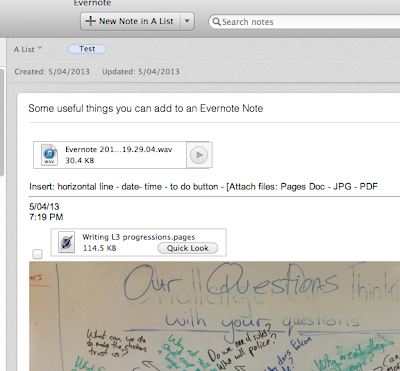 Evernote is a website and app that stores information and synchronizes across all your devices. It's logo is an elephant, I think they are suppose to have good memories. I don't, so it functions as a digital memory and lately as my "To Do" list and even bookmark.
Evernote is a website and app that stores information and synchronizes across all your devices. It's logo is an elephant, I think they are suppose to have good memories. I don't, so it functions as a digital memory and lately as my "To Do" list and even bookmark. I also use it to keep photo records of student data, notes when conferencing, samples of their work; which are all easily sorted using tags and Notebooks. I love how Evernote can scan and find text from digital copies of printed text, it's search feature makes it powerful! I have been using the free version of Evernote for over two years and still finding new ways to use it.
Playing around with some of it's features last night, I found that JPG's and PDF's are embedded as a viewable image in the note. The date and time stamps are useful for quick notes on the go and the audio notes with a note are so easy to use, I'm thinking running records, oral assessments... Another amazing feature I found is you can embed a Pages document in a note which shows as a button; click on it and a mini window opens showing the content, nice.
If you use Evernote then get another free app from the family; Skitch. Skitch allows you to annote any image then share it or make it as a note in Evernote, which can be tagged and allocated to any notebook.
Evernote and Skitch are on all my devices and I am only starting to tap into their possibilities.
What happens if we give these tools to our students?


No comments: