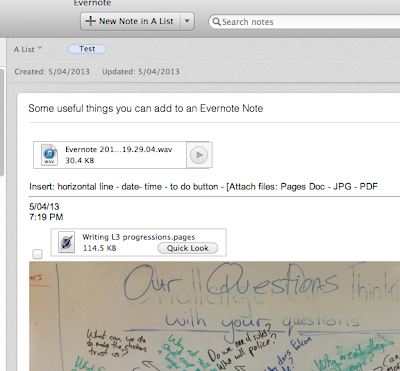In order to use games and/or gamification purposely in education we need to start with understanding the difference between Game Based Learning or Gamification?
Game Based Learning or GBL is using games for learning; they are usually topic, concept or skill specific, in order to teach or provide practice in achieving some clear learning outcomes. GBL is a useful and engaging tool to reinforce or scaffold a learner, like any tool in a teachers kete, it needs to be the right one at the right time to be effective.
GBL and Gamification sometimes overlap. Where there are games with clear learning objectives, but are also using gamification (points, badges, leader boards) within the game (Lure of the Labyrinth). Or using using a range of GBL games to teach smaller chunks of skills; but tying them together using a social gamification framework like, Mathletics or Sumdog.
Gamification is the process of using game design, elements and game thinking in order to apply them to non-game contexts to engage your players to achieve your objectives. Some examples are FourSquare in the entertainment area, or Linkedin who use profile completion bars effectively.
- Game elements are points, leveling up, collecting resources, quests, avatars, and social graphs.
- Game design techniques are planning your objectives and designing fun activities for your players.
"Play creates a zone of proximal development of the child. In play a child always behaves beyond his average age." Lev Vegotsky
Why study gamification? Games are powerful things with strong links to the psychology of motivation. The encourage rich immersion and use strategies to scaffold, give feedback, challenge and reward. Data is able to be easily tracked for assessment.
Where is it already being used?
- Edmodo is an excellent social network style learning site which now offers badges.
Gamification is not a "ready to bake" mix guaranteed to work every time. It is like teaching, taking a range of tools and techniques and putting them together with just the right mix of magic. So Gamification in education can and will take many forms, not all will work and not all situations are suitable for it either. But it does have the potential to transform learning experiences and make life long learning a game worth playing.
I have always been fascinated by Game Based Learning and Gamification because learning should be fun. Do you have any examples of Game Based Learning or Gamification in education?