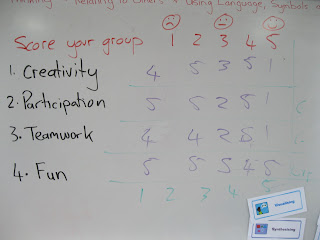At Ulearn11 I participated in a workshop on the draft "e-Learning Planning Framework" (eLPF) led by Ross Alexander. The eLPF has been designed as a tool to enable schools assess what level of e-learning they are currently using to support there next steps for development and training.
It has been designed as a self review tool for schools and individuals to gather evidence, evaluate e-learning programmes and provide a road map for future development. Although it can be a valuable tool to provide evidence to the Ministry or ERO, Ross said it was not intended to evaluate school performance for external purposes.
http://www.vln.school.nz/pg/groups/19837/elearning-planning-frameworks/While planning the 2012 e-learning for the school this week with colleuges, we decided to use the eLPF to set a baseline for where we are on our e-learning journey and to help us plan our next steps and any professional development required. It was easy to understand and decide on our level, and provided scaffolding for our next steps.
As you can see below I used a printout, highlighter and just jotted down next step notes. Then later I got smarter and uploaded the Word version to Google Docs and used the highlight feature and just typed my notes directly onto the Doc. An added benefit is now our staff can do this collaboratively and we can revisit it later next year to track our progress, in a new colour.
The eLPF can also be used to evaluate teams and individuals, although the wording leans towards whole school use. I found the eLPF simple to understand and use. I recommend you try doing an assessment of your school, see if it helps you with your e-learning planning for 2012.